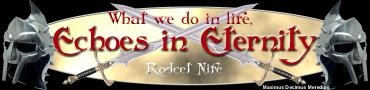So you've decided to apply to Echoes in Eternity as a Raid Applicant, and you've discovered our first question: a request for a link to your Magelo profile!!!
If you don't already have a Magelo profile, below is information to help you create one.
Create an account at http://www.magelo.com
When you FIRST create an account, you can use Magelo Sync to synchronize a single character, for free, without doing anything else. This will get all your items, AAs, etc, and present them to a new profile. This profile is viewable by all.
Magelo offers two levels of service: "Member" and "Premium Member." A comparison of the two levels can be found here.
If you wish to continue to synchronize your character, you'll need to upgrade to a "Premium Member" account level. Note that if you sign up for the trial, your synchronized character is marked private, internally, which apparently can no longer be disabled. The most cost-effective rate for the "Premium Member" account level is to pay yearly, at $25/year. Your own budget should determine whether or not this is acceptable.
You may ALSO enter and update all information manually. While this takes some time, it's an alternative to paying for the convenience of a golden seal on the profile (indicating its validity) and saving you some time.
If you wish to move forward with installing Magelo Sync, you'll need to install the Java Runtime Environment (JRE). This can be found many places, but I strongly suggest you download it from a reputable location like http://www.java.com, http://www.sun.com or http://www.oracle.com. If you're running a 64-bit version of Windows, you'll need to install BOTH the 64-bit AND the 32-bit JREs. If you're unsure, just try to install both. The 64-bit installer will fail to install if you're on a 32-bit version of Windows. (If your computer is fewer than 5 years old, chances are that it's running a 64-bit version of Windows).
The steps you should follow to install Magelo Sync are as follows. There is also an FAQ posted at http://eq.magelo.com/faq/dashboard.jspa?faqCategory=3
Install the 32-bit Java Runtime Environment
Install the 64-bit Java Runtime Environment
Finally, install the Magelo Sync application.
If you have any trouble with this process, please say so in your application. Magelo profiles are required for raiding applicants, as is the case with most end-game raiding guilds. We use this tool to gauge your character development before, and during, the application process. We also use it to identify situations which may cause you trouble (for example, lacking Spell Casting Subtlety AA completion causing agro issues, etc).
Cheers, and good luck!!
Magelo How-To
- Ferriciean Aetas
- Harem Lord
- Posts: 15919
- Joined: Sat Aug 14, 2004 12:51 pm
Magelo How-To
[120 Lyricist] Ferriciean (Somethingorother) ZONE: omfg
[115 Grand Summoner] Selaris (Bardwannabe) ZONE: blarg?

Η ευτυχία δεν βρίσκεται σε κατοχές, και όχι σε χρυσό; αλλά σε πλοκάμια.
[115 Grand Summoner] Selaris (Bardwannabe) ZONE: blarg?

Η ευτυχία δεν βρίσκεται σε κατοχές, και όχι σε χρυσό; αλλά σε πλοκάμια.